I’ve seen several animes during the last months and I wrote nothing for any of them, but being a fan of Hideaki Anno’s animes, particularly Nadia and EVA, means I cannot keep from spending at least some words about his works.
So yesterday I finally decided to watch トップをねらえ! ( Toppu o Nerae! ) [ Aim for the Top! GunBuster ].
I’m not gonna write something you can easily find in less than 30 seconds googling for “GunBuster” and keep in mind that I’m gonna talk about more or less deeply about the plot, so:
IF YOU DON’T LIKE TO KNOW WHAT HAPPENS IN THE SHOW, STOP READING RIGHT NOW.
That said, lets talk about GunBuster using the point of view of an otaku who has seen both Nadia and EVA ( and possibly even the episodes of Kare Kano directed by Anno ).
As usual, loneliness and lack of self confidence are two of the most important topics in Anno’s works and GunBuster’s not an exception, in fact the main character Noriko could be a good “prototype” of EVA’s Shinji. She believe she could never do what others ( especially Coach Ota ) ask her to do, she is hated by her schoolmates and other pilots because they think she has been choosen only because she is the only daughter of the admiral killed in the first battle with the aliens, she sometimes disobey orders and she also feel remorse for her partner’s death ( like Shinji in EVA during the Unit-03 activation incident, even if in a different way ) in the third episode.
By a certain point of view, the story of Noriko is the opposite of Shinji’s one. Shinji is a lonely guy with the need to open himself to the others that will, hopefully, end up living like a normal guy, while Noriko will end up being lonely because of the various WARP speed travels that will make her friends on Earth to grow old and possibly die while her relative time flows only for some months.
Jung could also be seen as the “prototype” of Asuka ( even if the shade of red of her hair is more similar to that of Miss Grandis in Nadia, but by the way… ). She is strong willed, German ( even if she pilot a soviet unit, but in 1988 Germany was still divided ), she believe of being the best machine pilot in the universe and is gealous of Noriko, at least at the beginning, while at the end she will become her partner with the GunBuster and will even try to go with her and Kazumi inside the black hole bomb near the the end of the last episode, that is equal to committing suicide and die with her friends.
In the end she will be alone anyway because of the time lapse between the moment the black hole bomb detonates and when Noriko and Kazumi will came back to the Earth.
Coach Ota is a character with some aspects that will be present in Nadia and EVA in the characters of Nemo and Gendo respectively. A part of his attitude emerges for example when he try to motivate Noriko to do her best or when he try to explain her, even in an hard way, what happens during real combat operations. Another part of his attitude could be seen at the beginning of the show, for instance when he’s looking at Noriko in difficulty during a duel ( a thing that remember me the first battle of the Unit-01 in EVA ) without doing anything.
GunBuster is one of the few examples of science-fiction serie, with FTL-capable space ships, that considers relativistic time dilatation effects. This is an element that has an heavy impact on the plot. Just mention the fact that in the fifth episode Noriko will graduate at 17 years while, on Earth, she actually is 27 and one of her best friend back in school, Kimiko, already has a daughter. In the last episode Kazumi that has been on Earth for about 10 years is now 30 while Noriko is about 18.
A lot of elements could be seen in the show that will find a place in the following series, from clothes to control rooms and including the end credits of the last episode ( scrolling horizontally rather than vertically, an idea Anno will “recycle” later in Evangelion – Death ). The last episode is purposely in b/w 4:3 letterbox format with only the very last scene in colours ( the real purpose is unknown, but any Anno fan knows he loves to make this sort of things and, the most important thing, the overall result is really good! ), with the last battle that is not “animated”. During the last battle only drawings are shown ( more or less like in the episode 26 of EVA ).
The original concept of GunBuster was to realize a 25 episodes-long serie as could be noticed by listening to the second soundtrack CD, which in fact contains a serie of audio-trailers created for the purpose.
Of course Gainax + Anno fans are accustomed to budget cuts ( EVA ), episodes’ number replanning ( Nadia ), change of ideas ( Kare Kano ) and similar thing, in fact, considering that the show’s anything but simple, some events and facts have little to no time to be exposed as they should be ( like “why those space monster are attacking humans?“, “why machines are piloted by young girls wearing a swimsuit?” and other questions of sort ).
Personally, I didn’t believe that a six episode anime would have impressed me that much. Anno did it again, less than with EVA but certainly more than with Nadia. The plot, the drawings and the excellent soundtrack really worked well. If there’s something that I don’t like of the show is the “super-robot” GunBuster: I’m not a big fan of that sort of anime, I prefers mecha like those from the Full Metal Panic universe than the various Mazinger or Jeeg, but considering the type of otaku Anno was at that time I can say I don’t care too much.
Before someone ask if there is an happy ending, I’ll answer in the same exact way I’m aswering this question during these days:
“Yes, there’s an happy ending, and is one of the saddest happy ending I’ve ever seen in my life“.
My advice’s to watch it, it’s worth spending three hours of your time. Really.
Bye
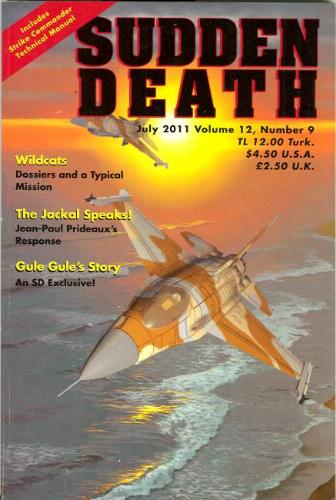

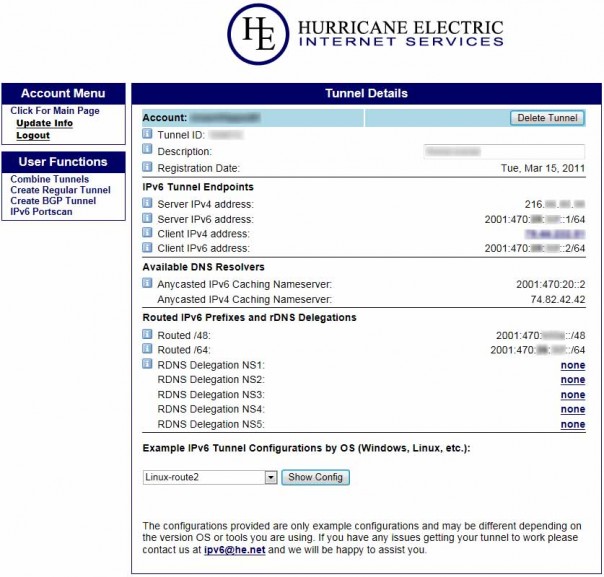


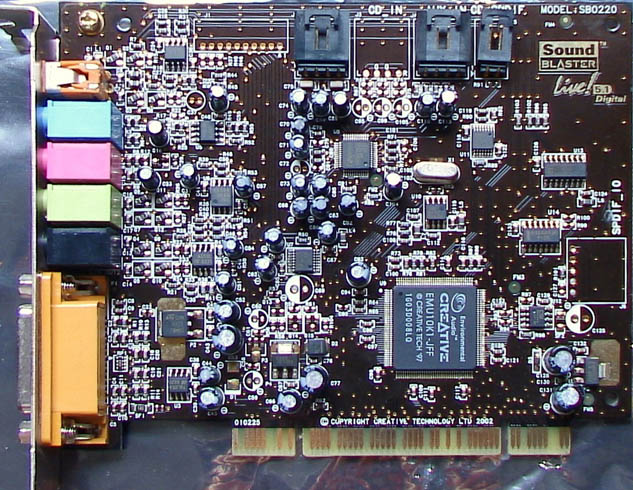
No Comments